https://mac.install.guide/commandlinetools/6.html
It seems to me that some libraries that are in widespread use require these tools to be installed on your Indigo Mac to appropriately build libraries as requested.
They are
1. Free
2. Easily installed - hopefully
3. Once installed do nothing until needed - eg. take up small amount of HDD only
4. Should not need the full Xcode install which is quite large. (14 gigabytes! Yikes)
5. Once installed, shouldn't need to be reinstalled/updated
Install options:
Options:
1.
From terminal run
- Code: Select all
xcode-select --install
This should attempt to open dialog, download and install xcode command line tools only.
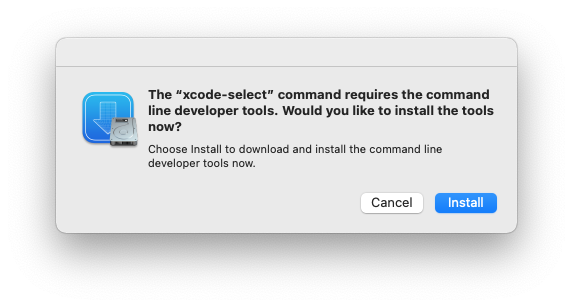
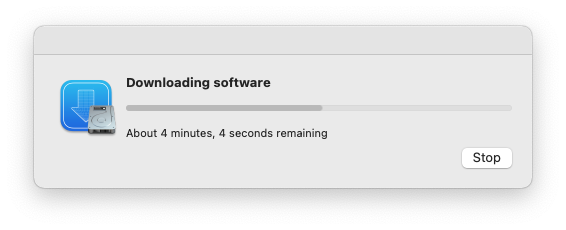
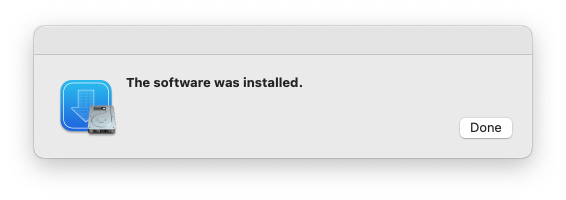
2.
or
Can download directly from apple:
https://developer.apple.com/download/more/
https://download.developer.apple.com/De ... e_15.1.dmg
(needs an account unfortunately)
3..
And probably least: Install homebrew - which also installs command line tools
Instructions here:
https://mac.install.guide/commandlinetools/3.html
Then: Verify Install
- Code: Select all
$ xcode-select -p
/Library/Developer/CommandLineTools
Further Info:
Try checking xcode command line tools
- Code: Select all
xcode-select -p
result for me:
- Code: Select all
/Library/Developer/CommandLineTools
- Code: Select all
xcode-select -v
result for me:
- Code: Select all
xcode-select version 2395.
Newer versions of OSX require update x-code tools or do not work. If issues and have already installed xcode tools, double check whether upgrading tools can resolve
To update, appears best option is to remove directory and then rerun install :
- Code: Select all
sudo rm -rf /Library/Developer/CommandLineTools
xcode-select --install
Additional:
Attempt to reinstall Packages
If Packages have semi-failed to install then on reload of plugin they may not be re-installed.
The easiest option for this is to redownload the plugin and double click the plugin - reinstalling the same version.
This will reset Packages to nil and redownload them, using the install xcode tools as needed.
Alternatively can delete the plugins Packages directory and reload
To reset this delete that Packages folder in the Contents/plugin Bundle
eg. For HomeKitLink siri
- Code: Select all
rm -rf /Library/Application\ Support/Perceptive\ Automation/Indigo\ 2023.2/Plugins/HomeKitLink-Siri.indigoPlugin/Contents/Packages
Manual installation of libraries
Indigo 2023.2 now stores each plugin dependencies in /Packages inside the indigoPlugin bundle.
Hence the simple pip3 install - would no longer ideally work.
Instead a command is like this
- Code: Select all
pip3 install orjson -t /Library/Application\ Support/Perceptive\ Automation/Indigo\ 2023.2/Plugins/HomeKitLink-Siri.indigoPlugin/Contents/Packages --verbose
The -t attribute here specifies the location of install - and in this case HomeKitLink Packages directory.
Other aspects, for future reference
No binaries available for old or newer versions and compiling needed, and dependencies not available.
- Code: Select all
pip3 debug --verbose
Lists all compatible binary tags for your current system. (the py311 ones being most useful)
With a pip3 install here finding a binary only (using --only-binary=:all: that is compatible with platform macosx_10_13_x86_64 (should be platform as listed above)
- Code: Select all
pip3 install orjson --platform macosx_10_13_x86_64 --only-binary=:all: -t /Library/Application\ Support/Perceptive\ Automation/Indigo\ 2023.2/Plugins/HomeKitLink-Siri.indigoPlugin/Contents/Packages --verbose
