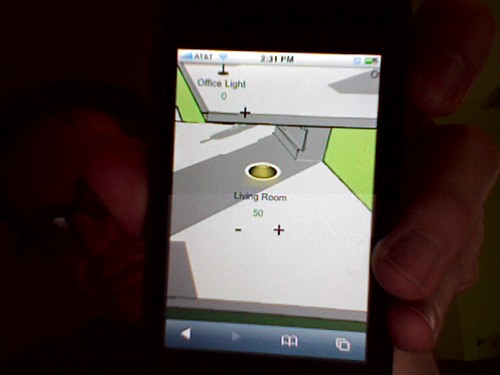iPhone...works
- ethank offline
- Posts: 55
- Joined: Oct 12, 2006
iPhone...works
just a note that the iPhone works correctly with control pages (the AJAX ones) when done through Wifi on your local network. The iPhone does not support bonjour addressing, so you have to use IP addresses, but it does work and makes for an expensive remote control 
- ajturner offline
- Posts: 160
- Joined: Jul 10, 2005
- Location: Washington, DC
(No subject)
I've found some good links on how to set iPhone specific CSS stylesheets. So it wouldn't be hard to make it fit the size/UI better.
now if only I had an iPhone
Too bad there probably won't be salling clicker anytime soon due to the lack of an SDK. Could do a lot of interesting things like measuring ambient room light via the iPhone to then set the room lights accordingly. Or using the accelerometers to "shake" at devices to turn them on/off. Or "rotate" to change volume or light-level.
now if only I had an iPhone
Too bad there probably won't be salling clicker anytime soon due to the lack of an SDK. Could do a lot of interesting things like measuring ambient room light via the iPhone to then set the room lights accordingly. Or using the accelerometers to "shake" at devices to turn them on/off. Or "rotate" to change volume or light-level.
Control Indigo from anywhere in the world:
http://highearthorbit.com/software/indigowidget
- HighwayStar offline
- Posts: 82
- Joined: Sep 07, 2005
- Location: NY
(No subject)
ajturner wrote:Could do a lot of interesting things like measuring ambient room light via the iPhone to then set the room lights accordingly. Or using the accelerometers to "shake" at devices to turn them on/off. Or "rotate" to change volume or light-level.
(Jaw drops in awe) You blow my mind Andy, you blow my mind.
- pwfletcher offline
- Posts: 179
- Joined: Jul 19, 2006
(No subject)
... ok, so I redid all of my control pages to 480 x 320 and they pop up TINY on the iPhone. What size should I make them to fill the screen?
- ethank offline
- Posts: 55
- Joined: Oct 12, 2006
(No subject)
- pwfletcher offline
- Posts: 179
- Joined: Jul 19, 2006
(No subject)
Thanks ... but I still can't find an example of the code that I need to add to my .css file to make it fit the size/UI better. Can you post one for me to use in portrait mode (320) ???
That would be wonderful
That would be wonderful
- LagunaSol offline
- Posts: 4
- Joined: Dec 14, 2004
Re: iPhone...works
ethank wrote:but it does work and makes for an expensive remote control
Actually, it makes for a free remote control since I want one for phoning/Web/PDA/iPod functionality anyway. Home automation control on top of that? Gravy.
See, the glass is actually half full.
For an iPhone Indigo interface, I'd rather see the blueprint-style control scheme disappear. Give me a list of iPhone-looking button icons, one for each room in the house. Click the appropriate button, and it gives you a list of the items you can control in that list. Seems to me this approach would be much simpler to navigate on the small iPhone screen, and would stay consistent with the beautiful iPhone interface design.
- macpro offline
-

- Posts: 765
- Joined: Dec 29, 2005
- Location: Third byte on the right
(No subject)
This is a bit off topic, but as you are looking for using the iPhone as a remote control, here's the e-mail I got from the developer of iRed.
iRed is used to send and receive IR commands on a Mac via an IRtrans.
And it works very well with Indigo using AppleScript.
iRed is used to send and receive IR commands on a Mac via an IRtrans.
And it works very well with Indigo using AppleScript.
Robert Fischer wrote:Dear iRed user,
I am very proud to release the first preview version of iRed 2 NOW.
It has been no beta testing yet, it's a preview release, however, I hope you understand, why I let it go into the wild so quickly:
iRed 2 runs on the iPhone!
Well, not really, because Apple has closed this device, but I've found an elegant way to use the resources I got, that is Safari on the iPhone! At least I hope that everything works as expected. I don't own an iPhone, too! You know, it's a little bit difficult here in Germany to get hold of this magic device.
If you are NOT an owner of an iPhone, you may be pleased as well, because you will also benefit from the massive technical overhaul:
- All VRCs are now free scalable, do support multiple fonts, images, what you like.
- Online repository, to download and share VRCs, IR codes and AppleScripts
- Very easy way to access a VRC with a web browser, even from anywhere on the Internet
Please have a look at "www.filewell.com/iRed2" to see some screenshots.
On a second page (www.filewell.com/iRed2/preview.html) there are the download links, screenshots of iRed 2 and the link to the manual with much more details.
Although I do NOT yet recommend to switch to iRed 2 completely, you may try out the new app without harming your iRed 1 installation. iRed 2 will import your archive at first startup, then you may import your VRCs just by Drag&Drop a VRC onto iRed 2's icon. All IR codes and AppleScripts will be imported, too. It will NOT import triggers, tuners, sequence codes, etc. yet. AppleScripting iRed 2 is also under construction, as well as control with commandline "ired", via sockets, or ired:// protocol.
The IRTrans configuration is worse than in iRed 1, no modules panel, etc., but it works at least as good as on iRed 1.
One caveat: iRed 1 and iRed 2 can't run at the same time!
So, please give it a try, I am eager to get your feedback, especially if you own an iPhone, and I will fix any problems which may occur, ASAP.
Stay tuned,
Robert
- stoney offline
- Posts: 82
- Joined: Nov 05, 2004
(No subject)
I ran across this: http://groups.google.com/group/iphonewebdev/browse_thread/thread/f43493a828dffdb3
It seems that the key is to use a line like:
<meta name="viewport" content="width=320; user-scalable=false" />
in the head of the server pages. The thread goes into more detail, but I've patched my server templates, and the Indigo pages now open perfectly on my iPhone.
It seems that the key is to use a line like:
<meta name="viewport" content="width=320; user-scalable=false" />
in the head of the server pages. The thread goes into more detail, but I've patched my server templates, and the Indigo pages now open perfectly on my iPhone.
- pwfletcher offline
- Posts: 179
- Joined: Jul 19, 2006
(No subject)
stoney wrote:I ran across this: http://groups.google.com/group/iphonewebdev/browse_thread/thread/f43493a828dffdb3
It seems that the key is to use a line like:
<meta>
in the head of the server pages. The thread goes into more detail, but I've patched my server templates, and the Indigo pages now open perfectly on my iPhone.
Yep, I figured that out last night and it works for me too
- editordz offline
- Posts: 67
- Joined: Dec 01, 2006
- Location: Sherman Oaks, CA
(No subject)
could one of you kindly post how to accomplish this? I've looked at the templates, but it doesn't seem to be HTML code.
thanks,
dan
thanks,
dan
- pwfletcher offline
- Posts: 179
- Joined: Jul 19, 2006
(No subject)
editordz wrote:could one of you kindly post how to accomplish this? I've looked at the templates, but it doesn't seem to be HTML code.
thanks,
dan
Here is an example ... note that I had to make it 500 instead of 480 to give it a 10 pixel border on each side. The control page is 480 x 480 ...
<!DOCTYPE html PUBLIC "-//W3C//DTD XHTML 1.0 Strict//EN" "http://www.w3.org/TR/xhtml1/DTD/xhtml1-strict.dtd">
<html xmlns="http://www.w3.org/1999/xhtml" xml:lang="en" lang="en">
<head>
<title>Fletcher Home</title>
<link rel="stylesheet" type="text/css" href="fletcher.css" />
<meta name="viewport" content="width = 500" />
</head>
<body>
<p>
<iframe src="http://10.0.1.201:8000/controlpage?name=itunes" width="480" height="480" scrolling="no"</iframe>
</p>
</body>
</html>
http://www.humanovation.com
Last edited by pwfletcher on Mon Dec 05, 2011 12:35 am, edited 1 time in total.
- editordz offline
- Posts: 67
- Joined: Dec 01, 2006
- Location: Sherman Oaks, CA
(No subject)
thanks... Which file does this go into?
-Dan
-Dan
Who is online
Users browsing this forum: No registered users and 9 guests